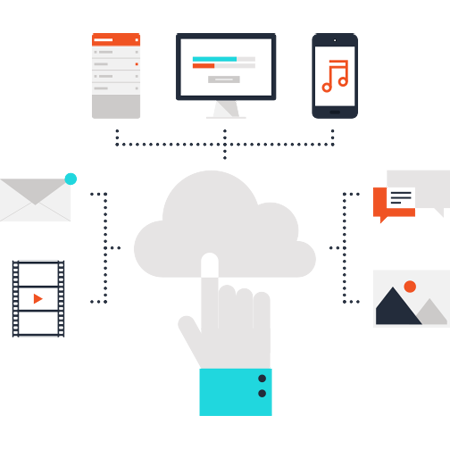Can I switch plans later?
Of course! If upgrading from one plan to a higher-level plan, a new billing cycle will go into effect immediately, but you will be credited for the unused portion of your current plan.
How long does it take to set up a new account with you?
99% of all new accounts are activated within 10-15 minutes. Once your account is set up a welcoming email from our Team will be sent to you containing the log in information for your account, cPanel, and FTP host name. You can begin working on your new website immediately.
How can I access my Joomla installation?
Once you have completed the installation of Joomla you can login to your dashboard. The admin section of Joomla 3, the "Joomla Dashboard", is where you will begin building your Joomla site. To access the Joomla Administrative Panel you simply need to add /administrator to the end of the URL where you installed Joomla like the below example: example.com/administrator. On this page, you will find a login screen, where you need to enter the username and password you've chosen during the Joomla 3 installation process.
Why do we support older versions?
The practice of only supporting latest Joomla version seems popular in Joomla development and web hosting circles, yet there is massive percentage of websites running outdated versions. There is a a growing trend in the hosting industry to encourage (and force) their users to keep their CMS websites updated to the latest versions. We recommend that you keep Joomla updated with latest stable version. Still, we would not restrict you host your older Joomla version, nor will force you upgrade. We at ETNHost believe that all of the hard work put on so many Joomla websites should not go to waste, and we are ready to assist any Joomla user in preserving their website in a way they like it to be, while making sure it is secured and functional.