If you have ever wondered which web script to use for your project and how to test different applications without any development knowledge and programming skills, then you can read further this article which will get you familiar with one of the most advanced open source solutions - Sandstorm.
Sandstorm is a fresh software platform that can create a personal web server on your Linux PC in a few easy to execute steps. Once you install Sandstorm on your computer you will be able to install, test and remove as many web applications as you want by using the intuitive graphical interface within few simple clicks.
To install Sandstorm on your Linux you have to execute the following one-line command which will automatically download the installation script from the official Sandstorm repository and install the software on your PC. Just open any terminal and paste the line:
curl https://install.sandstorm.io | bash
Then follow the instructions on the screen to complete the installation. Once the installation script completes its work it will print a URL which you should load in your browser.
Click on account or create a new one to Sign in the freshly installed application.
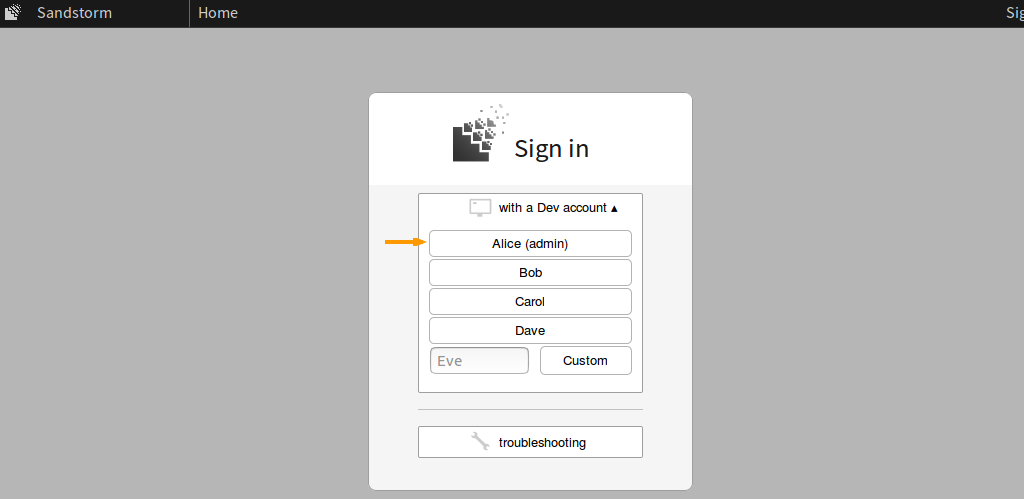
On the next screen, you will fill in some additional information, related to the picked account, such as Full Name, Email, and other options while will be used later from the software to configure properly the web applications that you install.
That's all! You are ready to install some apps and run them with a single click. No further configurations are needed!
For example, if you want to install WordPress, click on the "plus" button:
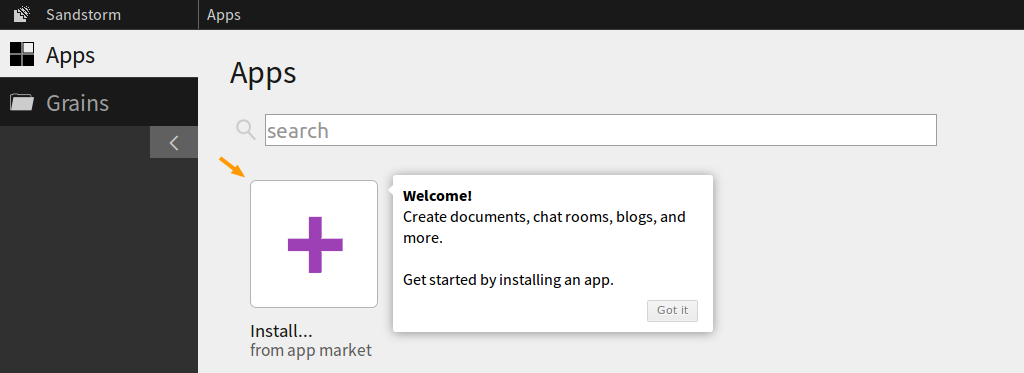
Scroll down to "WordPress" and click INSTALL link:
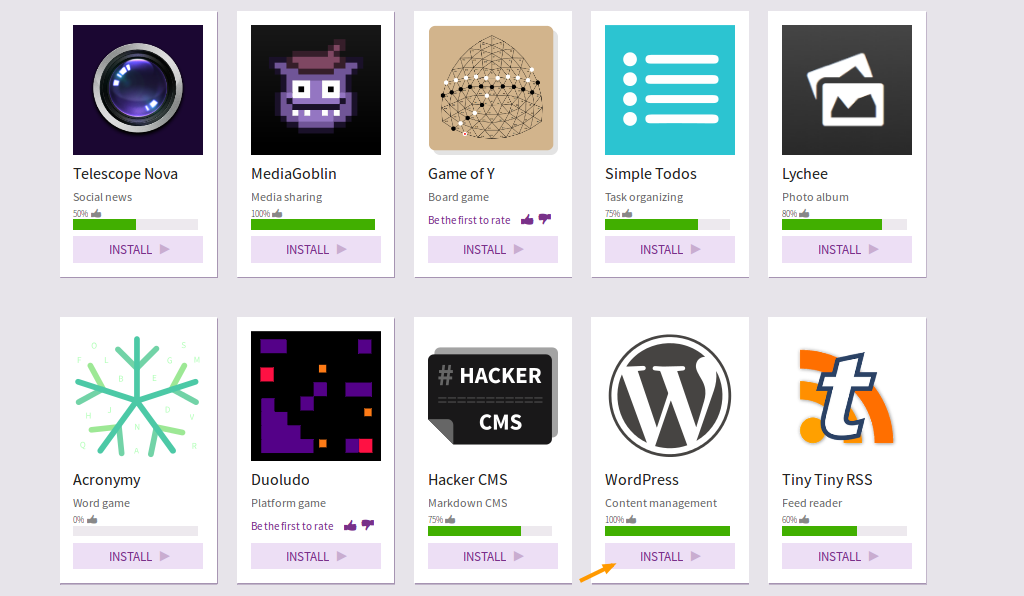
After the installation archive is downloaded, you can create new instance like so:
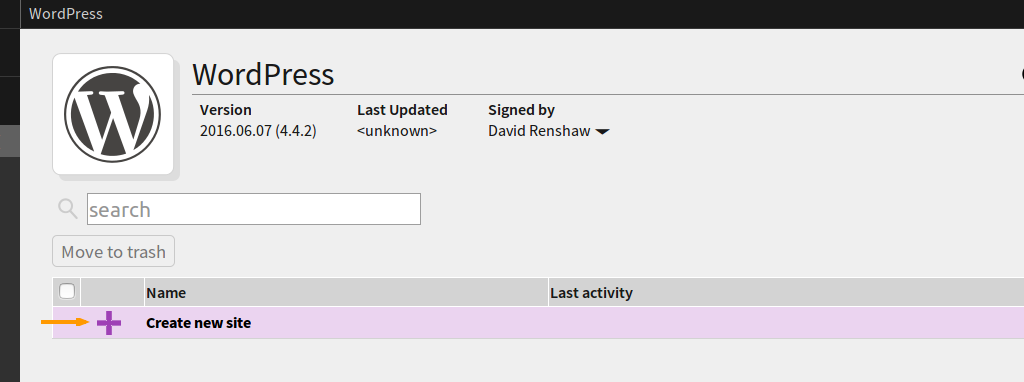
Congratulations! You have created your first WordPress site. You do not need to configure servers neither proviosion databases. Sandstorm takes care of everything to make your desktop environment suitable for the web applications you install. Enjoy!