Here at ETNHost, we recommend that you keep your domain name where you host your website. It is easier to manage, fewer passwords to worry about, better security, and last but not least this way you get a piece of mind. You will receive regular notifications from us through e-mail when the renewal date for your domain name is due and you will not miss to renew the domain name and risk your website to become inaccessible.
Transfer of domain names may take anywhere between 3 and 10 days until completion. Before initiating a domain name transfer of a domain name registered with Namecheap, you will need to make sure that the following conditions apply:
To prepare your domain name to be transferred away from Namecheap you must engage in the following steps:
To do that go to Domain List and click on the Manage button which is next to the domain you'd like to transfer.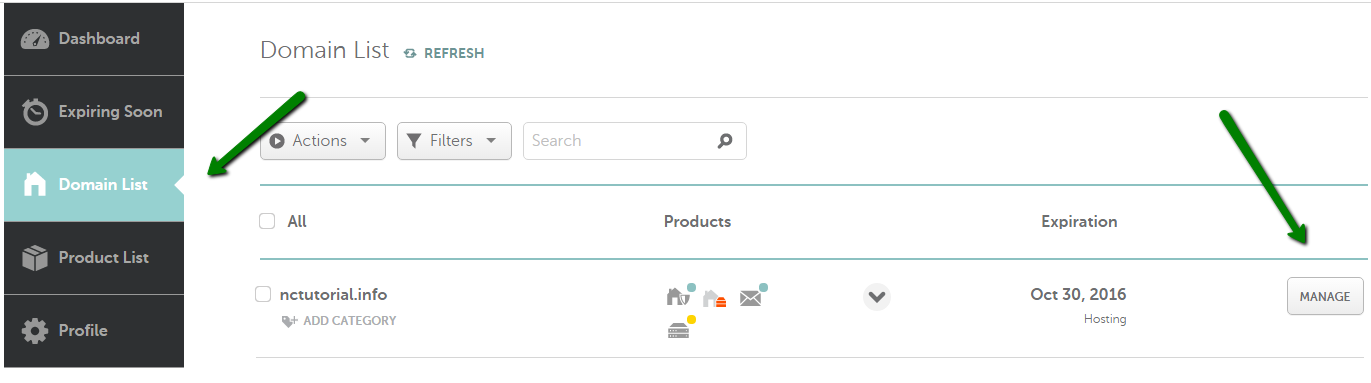 Then click on the Sharing & Transfer tab. From the Transfer Out section, you'll be able to unlock your domain as well as to obtain your EPP/ Authorization code.
Then click on the Sharing & Transfer tab. From the Transfer Out section, you'll be able to unlock your domain as well as to obtain your EPP/ Authorization code.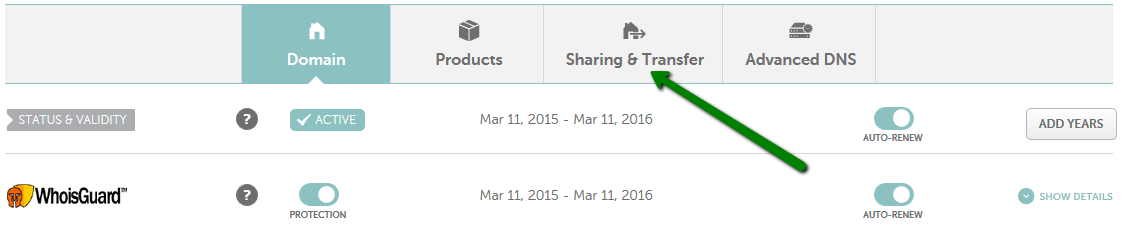
To do that go to Domain List and click on the Manage button which is next to the domain you'd like to transfer. Then toggle the Protection button placed next to WhoisGuard to disable it. 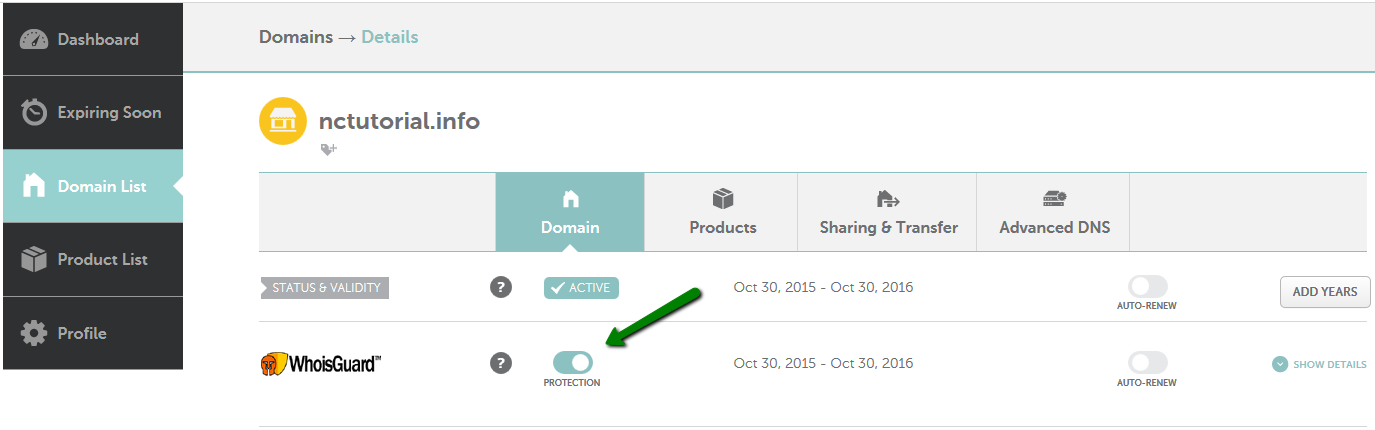
To do that go to Domain List and click on the Manage button which is next to the domain you'd like to transfer. Then scroll down to the section where it says Domain Contacts and click on Edit. Then on the contact form fill in the correct information and then Save Changes. 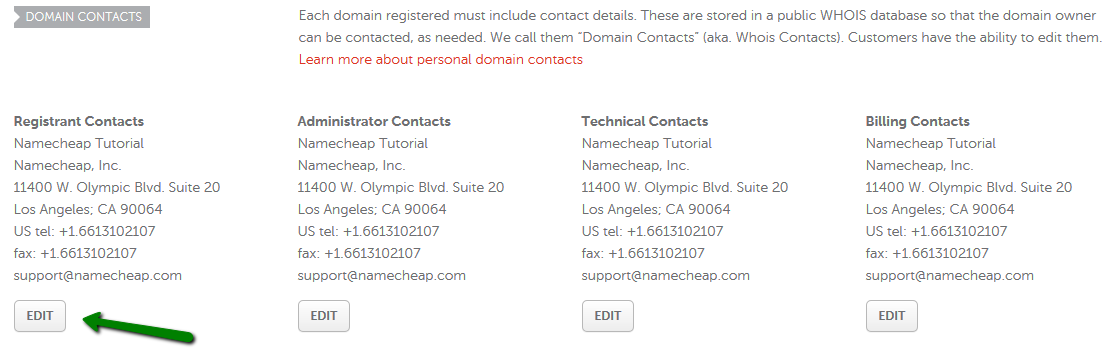
After completing the preparation, let some time pass (a day or so) before you initiate the transfer. You can also check the Whois info for your domain. You can do this at http://www.whois.net or http://whois.domaintools.com or similar sites, to make sure everything shows up and is correct.
Once ready, you can now submit a transfer request for the domain:
Note that you will also receive a transfer approval email to the listed administrative contact for the domain. After the transfer is confirmed the losing registrar (Namecheap) has 7 days to release the domain. If everything is ok, the domain will be released and added to the Domains Section in your ETNHost account.